
“DOES THE KEYBOARD NOT HAVE A TOUCH PAD? “YES, BUT IT’S OPERATING AS A NUMERIC KEYPAD AT THE MOMENT …”
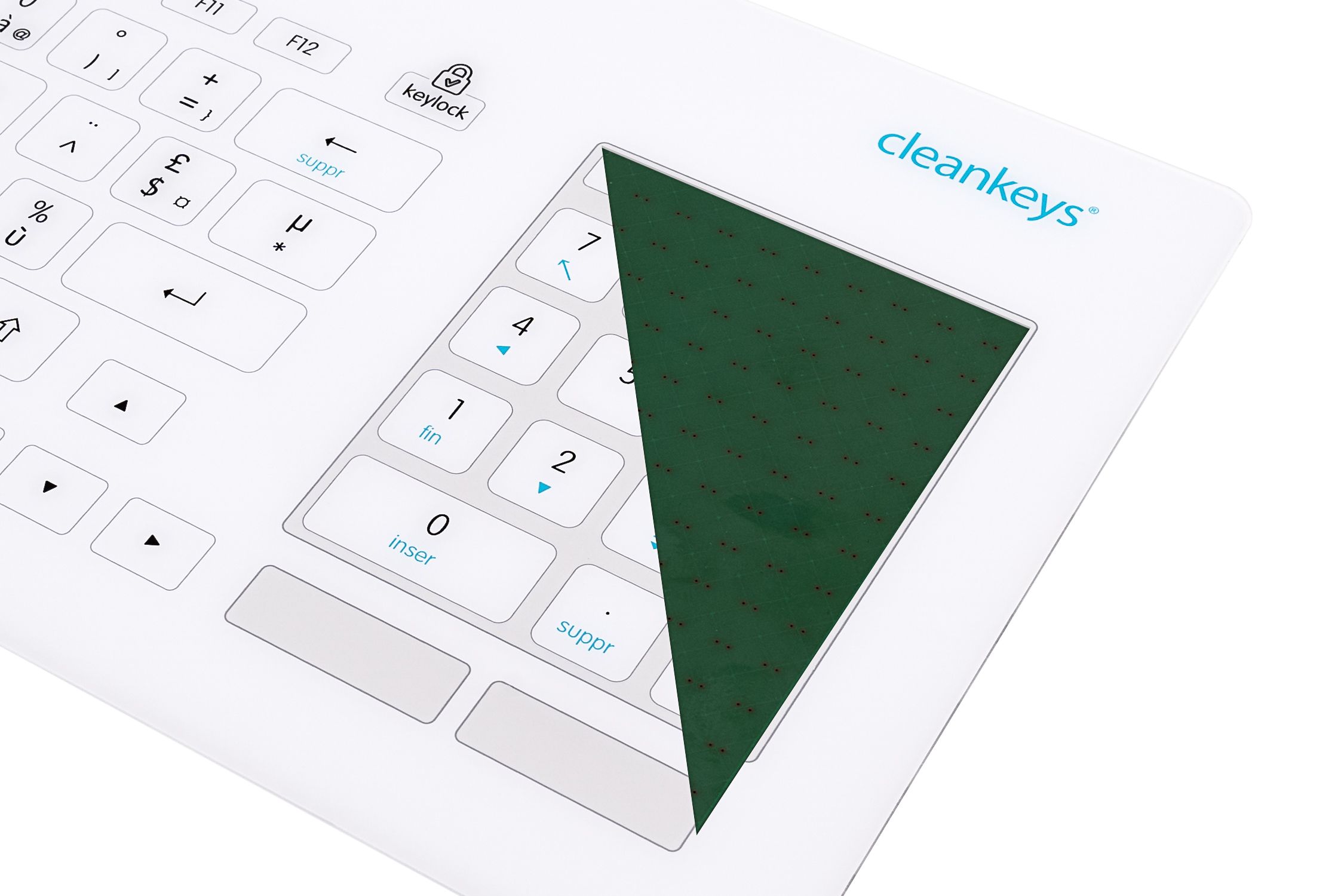
A numeric keypad makes the touch pad large
Using this technology, it is possible for the user to switch the touch pad (its basic status) into a numeric keypad and conversely. Our firmware, which we have developed in-house, is responsible for this and it can allocate so-called hot spots – i.e. active and non-active areas. To put things simply, the whole surface is active as a touch pad. When you switch to the numeric keypad function through a dedicated key or key combination, only selected areas are active and they correspond to the position of keys on a numeric keypad. During the development process, one thing that was necessary turned out to be a real advantage. As it is not possible to map the key layout of a numeric keypad on the surface of a traditional keyboard touch pad (approx. 60 x 42 mm), the touch pad had to be geared to the size of the numeric keypad. This provides a genuine XXL operating surface that provides much greater ease of use than its small relations.
Overlapping two different operating elements creates requirements for the graphical visualization too. The numeric keypad must be recognizable as a touch pad for the (first) user and conversely. We solve this by highlighting the whole surface with color and therefore emphasize it against the surrounding area. We also reinforce the outward line of the operating area as an extra boundary. The numeric keypad keys have a traditional design and the contrast with the colored basic surface is not too strong.

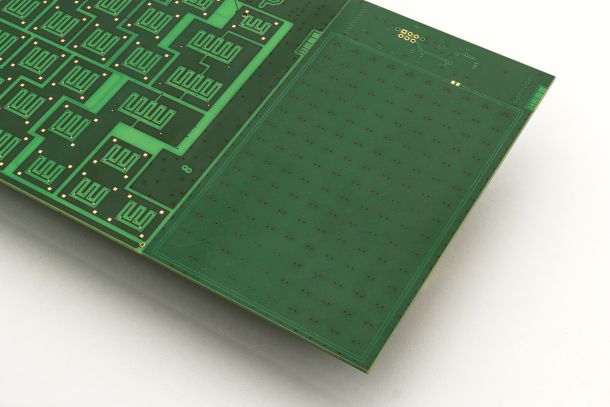
Capacitive electronics: tremendous freedom
As we have now aroused your interest – otherwise you probably would not have read beyond the introduction – it is time to relativize things. No, we have not “outwitted” the laws of physics – unfortunately. And yes – the place where you find a numeric keypad on a traditional keyboard cannot accommodate a touch pad at the same time. Instead, we have made use of the so-called capacitive operating principle. This is the kind of data input system that you use on your smartphone. Surface or point sensors are used instead of mechanical keys. As a result, where there is only one object, there can at least be several functions.
A capacitive surface sensor forms the basis for our combined touch/numeric pad. It is situated on a physical medium (a PCB or film). It emits an electric field through a suitable medium that represents the user interface. If an object approaches the electric field, its capacity changes. The object in this case is simply the user’s finger. This change is evaluated by firmware. Once a particular threshold has been exceeded, it triggers a signal that can be compared to pressing a mechanical key.

Is this still technology or is it already a product?
Our combined touch/numeric pad is a transferable technology and can be integrated in different input systems and products. The core expertise lay in developing the firmware. The two elements were first used in a capacitive glass keyboard that is known as the Cleankeys CK5 brand.
The surface sensor there is incorporated in the keyboard PCB; the user interface above it consists of special glass that is 1.1 mm thick. Switching between the touch pad and the numeric keypad takes place here via the “fn” level – you have to press the “fn” key and key “1” at the same time. This arrangement has ergonomic benefits, as you can very quickly switch between the touch pad and numeric keypad with your left hand – while your right hand remains over the input area.
Some of the functions of the numeric keypad (e.g. page up/down, pos1, end, …) can even be handled directly by the “fn” key without having to activate the numeric keypad mode first. On special solutions, this can also be handled by a single dedicated key.
Why are we doing all this?
No technology exists if there is no purpose for it, otherwise it would just be a hobby. It is true that our developers really enjoyed themselves creating this combined technology. But the reasons for it were simple: we want to offer customers compact capacitive keyboards or operating systems that are also easier to use. Our demand research has shown down through the years that more and more users want keyboards with smaller dimensions. This has functional (space-saving) and contemporary esthetic reasons (small is beautiful). We have managed to achieve this by combining the touch pad and numeric keypad. The Cleankeys CK5 keyboard is the first product featuring our combination and, despite its full key layout, a large number of additional functions and its integrated numeric keypad and touch pad, it is just 405 mm wide – and it improves the level of operating comfort!
We are sure that our combined touch/numeric pad will be integrated in other keyboards and operating solutions in the coming weeks and months and will achieve precisely what it is supposed to do: save space, be lavish and look good
Diese Themen könnetn Sie auch interessieren...
-
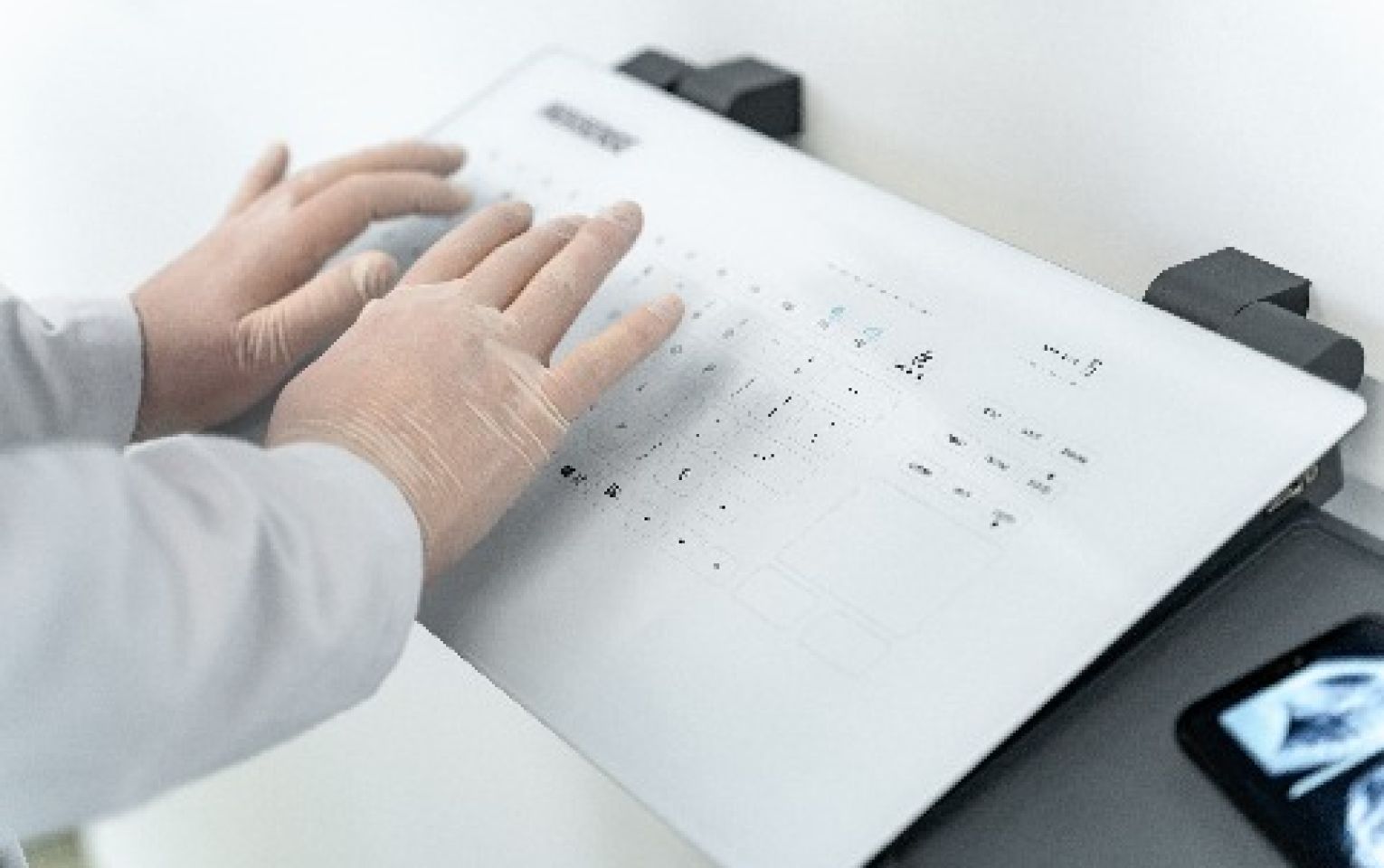
-

-

-

-
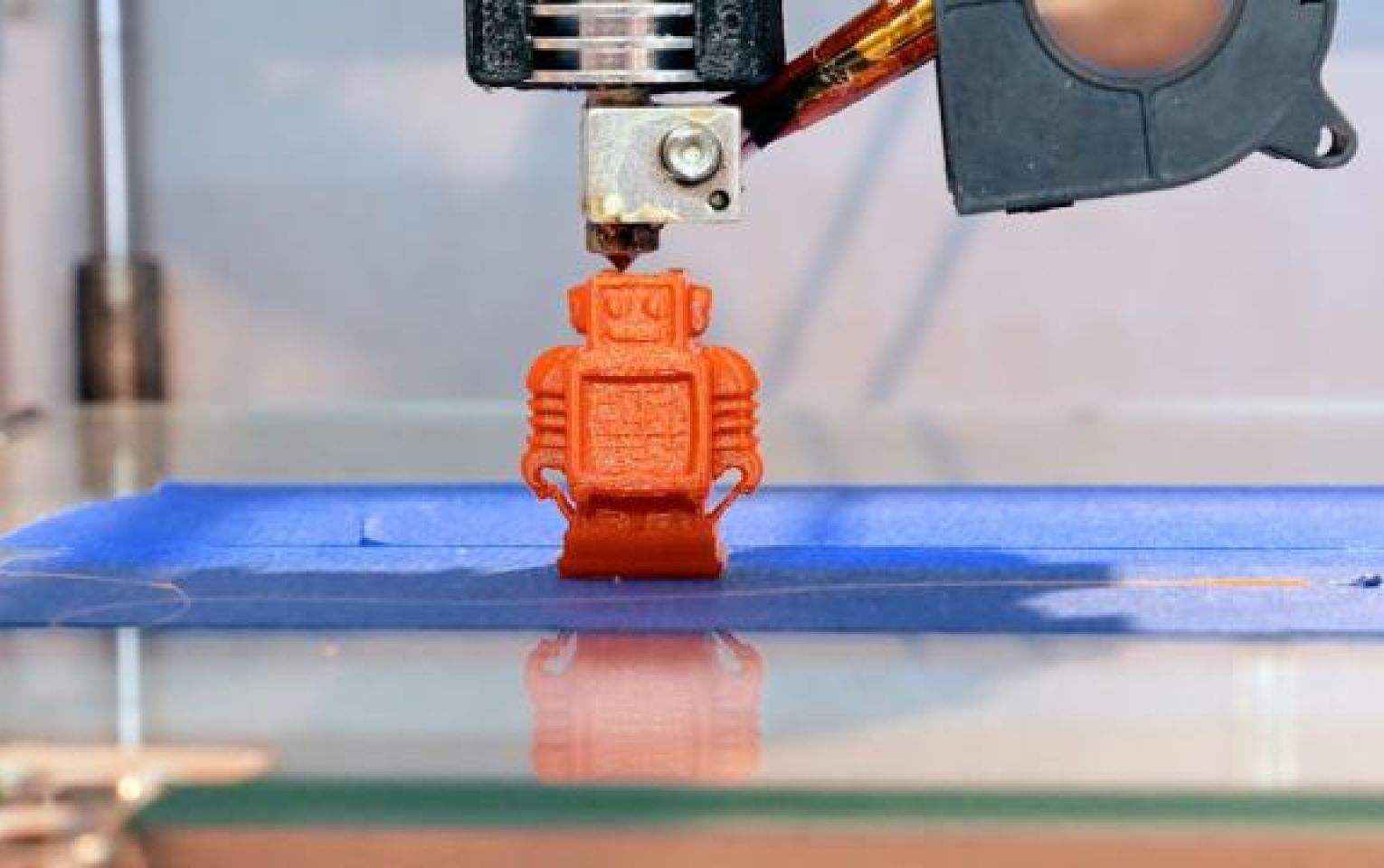
-
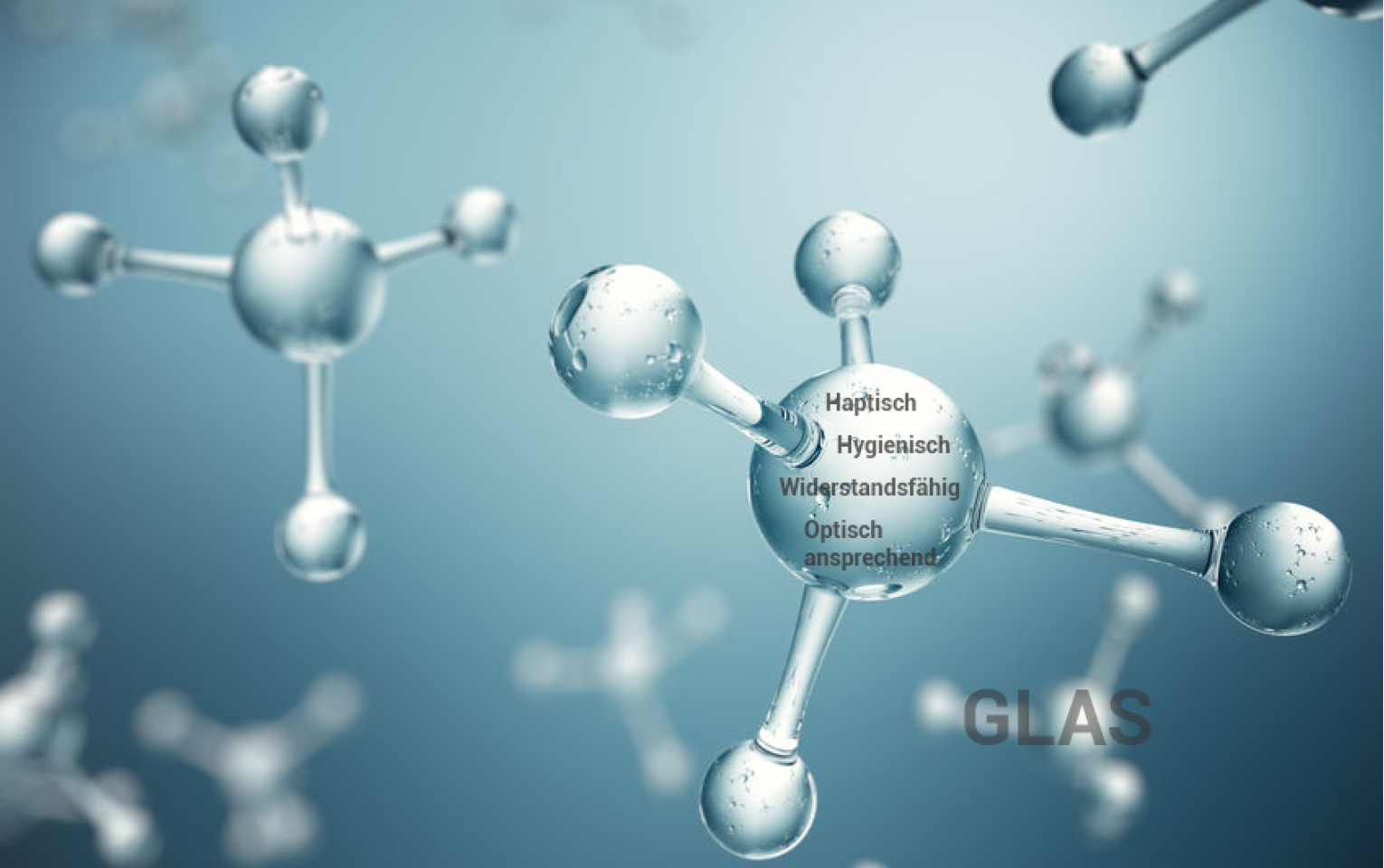
-
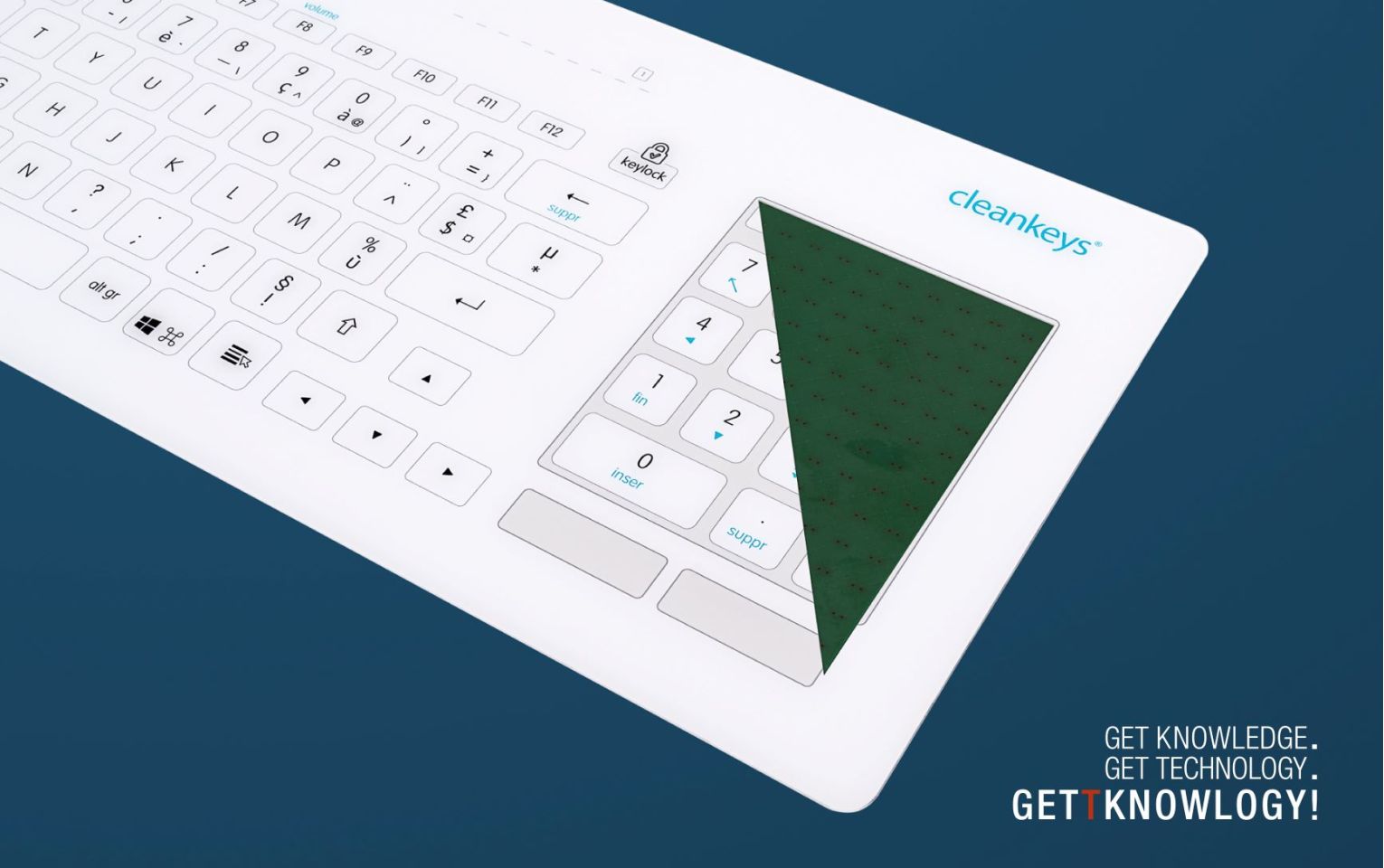 05 April 2022
05 April 2022“Does the keyboard not have a touch pad? “Yes, but it’s operating as a numeric keypad at the moment …”
-


